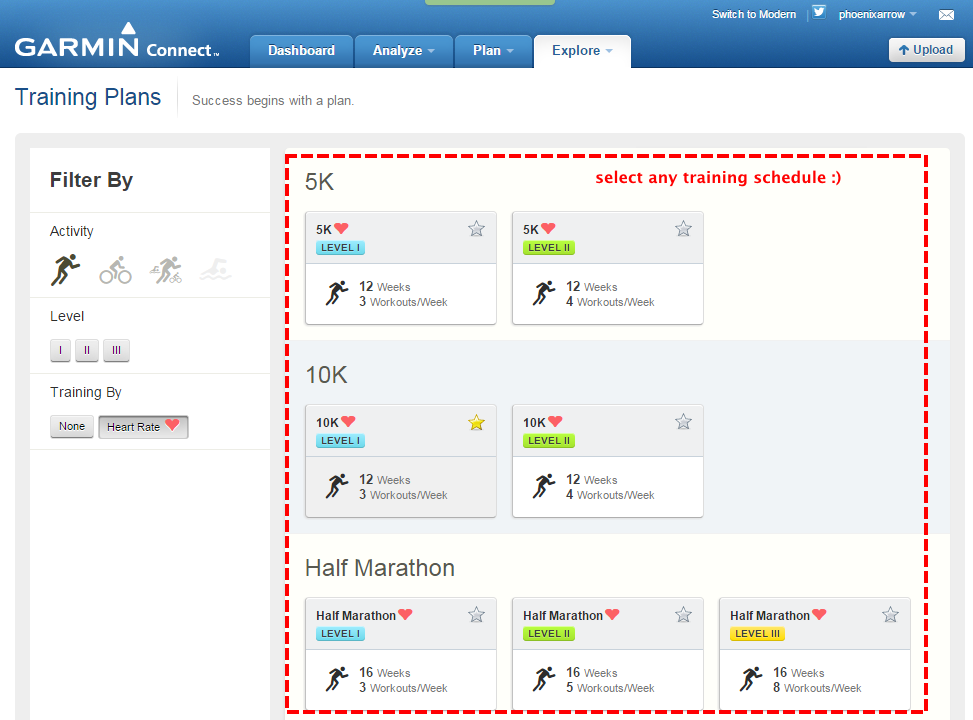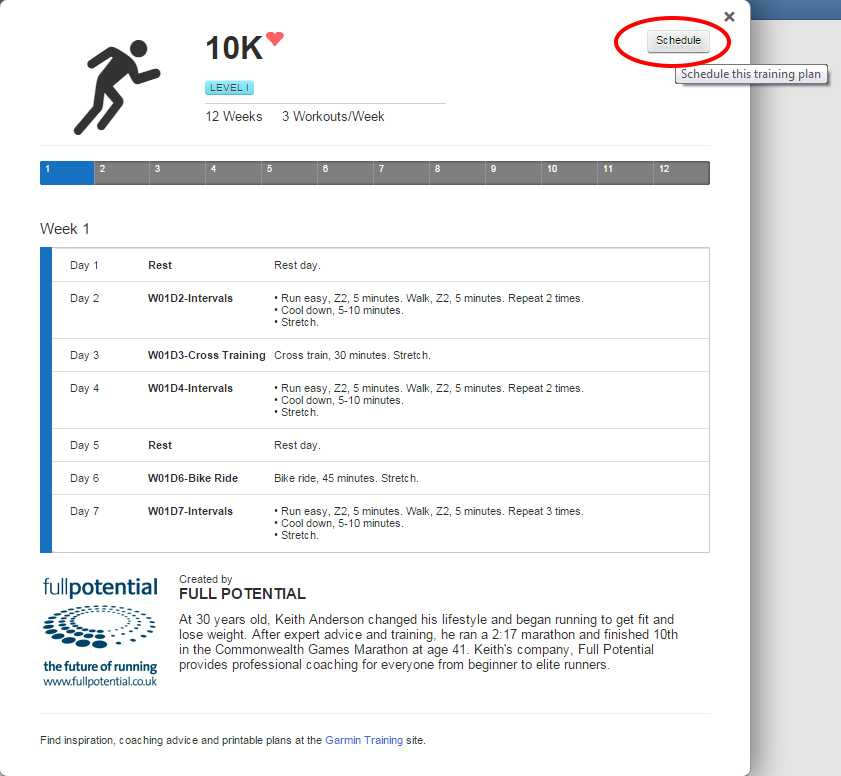The 2UZ-FE Engine is shared among many Toyota vehicles so the resources below will be the same for all models with this engine.
Why I wrote this guide: Having all of the right materials is key to working efficiently on this project. This project will take a lot of time and there will be many parts disassembled. Successful completion will require a flawless organizational system. Plenty of space inside and outside of the car is recommended to maintain organization.
Time:
About 14 to 16 hours if it’s your first time. (8 hours possible for experienced timing belt work.)
You don’t want to rush this because it’s an interference engine. Improper installation of the timing belt will permanently damage your engine.
Sequoia timing belt tools and supplies list
Drive belt kit — TKT-021 AISIN
Antifreeze (Orange) Hybrid OAT — 3 Gallons
Form In Place Gasket maker
Transmission fluid (to restore whatever amount drips out when you remove the radiator)
Zip ties / clamps (to keep the oil and trans fluid hoses closed once the radiator is out of the way)
Harmonic balancer puller – AUTOZONE – https://www.autozone.com/loan-a-tools/loaner-harmonic-balancer-installer/oemtools-harmonic-balancer-puller/555524_0_0
Catch pan(s) (for antifreeze). 2 recommended because there will be a lot of anti-freeze drainage.
Torque wrench (see Torque Specs Below)
Pliers
Screwdrivers
Impact wrench and sockets — 10mm — 22mm (strongly recommended)
Socket Wrench Kit (10mm – 19mm)
(Important: 22mm impact socket must not be a deep socket)
Organizing items: (optional but strongly recommended)
Sharpee
Zip loc bags – sandwich size is ideal
Oil pen
Magnetic bar and/or dish
Cardboard boxes (varying sizes 8 recommended).
Camera
Self-care:
Safety Goggles (you will use impact wrench a lot)
Gloves
Water bottles + Gatorade
Handkerchief
Optional parts used in the project:
Gates Accessory Belt Tensioner: part # 38278
Gates Accessory Belt Idler Pulley: part # 36026
Dayco upper radiator hose: #56469SJ
(optional ) Dayco lower radiator hose: #16342MK
Toyota oil cooler hose: #15777-50060
Toyota oil cooler by-pass hose upper: #16281-0F010
Toyota oil cooler by-pass hose lower: #16282-0F010
Torque specs: (CREDIT: G DUPLER YOUTUBE)
34.5 Nm on the timing idler and bearing pulleys
18 Nm on the studs and 21 Nm on the bolts for the water pump
245 Nm or 181 ftlbs on the crank pulley bolt
16 Nm on the small bolts and 32 Nm on the large for the fan pulley bracket
16 Nm on the accessory belt tensioner
39 Nm on the accessory idler pulley
30 Nm on the fan clutch pulley bracket to the fan assembly
DETAILED INSTRUCTIONS
Youtube instructions
A1AUTO VIDEO P1 | P2: https://www.youtube.com/watch?v=6TZTn1Arjho
G DUPLER VIDEO. https://www.youtube.com/watch?v=I9nyGH_mKGA